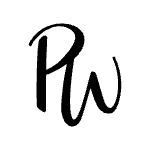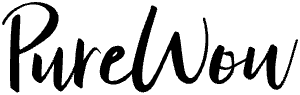"Some people find this feature helpful. Others not so much. We've heard the feedback loud and clear — members can now control whether or not they see autoplay previews on Netflix," the brand tweeted to their 7.2 million followers.
We're glad this issue didn't go unnoticed by Netflix and we have one user's Twitter thread to thank (though with their over 161 million 'Flix subscribers, there were clearly tons more people asking to turn off autoplay).
Now, viewers have the chance to opt-out of autoplaying the next episode in a series and autoplaying previews while browsing. Simply go to the 'Manage Profiles' section of your account and uncheck the autoplay options.
Though a small detail, Netflix's fast response to subscriber criticism can make a big difference, especially with the increase in streaming alternatives (Disney+, Peacock, Hulu...)
We know what we're doing this weekend (and luckily there's no autoplay involved).