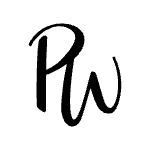Best for Hardcore Crafters
- Value: 13/20
- Functionality: 14/20
- Ease of Use: 15/20
- Aesthetics: 17/20
- Quality of Final Project: 15/20
TOTAL: 74/100
If you’ve been dreaming of opening an Etsy shop—or you’re the type who likes to dabble in a new DIY project every week—the latest model in the Maker series is designed for you. The Maker 3 cuts the widest range of materials, from paper to balsa wood, and its cutting power is 10 times more powerful than the Explore. It works with 13 different tools—compared to three with the Joy and six with the Explore—so you can delve way beyond cutting and machine-produced calligraphy. We’re talking engraving, debossing, creating intricate perforations for, well, who knows what. It’s so powerful and all-encompassing, though, that it can be a little overwhelming. And I found that it was so beastly it often shook my dining room table as it sped through projects, occasionally jostling the vinyl I was cutting…and warping the overall design. (Even after checking the roller, recalibrating the machine twice and resetting it, I still found the vinyl cuts could be inconsistent. I haven’t found any other complaints about this issue online, so I’m hoping it’s just an issue with my machine.)
Specs at a Glance:
- Cuts 300+ materials (including leather and balsa wood)
- Cuts projects up to 13 inches wide, 75 feet long
- Connects via Bluetooth and USB
- Works with Design Space app (iOS, Android, PC & Mac)
The bottom line: If you love to stroll JOANN Fabrics in your downtime and are well-versed in working with Cricut machines, it could be time to upgrade to the Maker series. However, it’s worth considering what you’d make with it to justify the investment.
The PureWow100 is a scale our editors use to vet new products and services, so you know what’s worth the spend—and what’s total hype. Learn more about our process here.