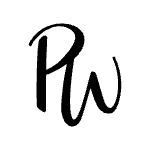You know you need to back up the 32,305 pictures of your poodle, but how? Here, our definitive guide to backing up everything important in your life.
6 Things to Always Back Up
And how to do it
Store Your Photos On Google Photos
There are plenty of photo-storage services out there, but our pick is Google’s sleek new one, which offers free unlimited storage for standard-resolution images and syncs efficiently with your phone and desktop. (After we downloaded the mobile app, it took us 5 minutes to upload 100 photos from our phone.) Another plus: The program uses facial recognition and GPS location to make your photos easy to search and sort.

Store Your Videos...also On Google Photos
Mo’ cat videos, mo’ problems. Yep, all those clips eat up a ton of space on your phone. Use Google Photos to store videos that are under 10GB in size (again, for free), then delete the local copy on your device (instructions, here).

Put Music On An External Hard Drive
This is a fast and relatively painless way to make sure that--should your computer crash--you have a copy of all your favorite tunes. Simply drag your iTunes library in its entirety onto the external hard drive. Then it’s all there for you the next time you get a new laptop.

Put Important Word Docs On Google Drive
That romance novel you’ve been plugging away at for four years? God forbid there’s a power surge. If you don’t want to see that file go missing, your best bet is to upload it to Google Drive. Same goes for old tax returns or digital bank statements. (See ya, filing cabinet.)

Sync Your Phone Contacts Using Itunes
Losing your phone shouldn't mean losing your Rolodex. Sync up your contacts by connecting your phone to your laptop, opening iTunes and tapping the iPhone icon on the top left, below the menu bar. Then select Info > Sync Contacts.

Don't Forget About Your Blog
Admit it, you’d be pretty bummed if your late-night ramblings about life and love got hacked. For Wordpress users, we recommend installing BackupBuddy (here’s a quick and easy how-to); if you’re on Blogger, there’s a manual export button--just be sure to schedule a weekly time to back everything up.