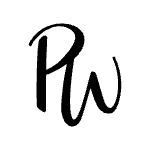Is that painting straight? A little down? A little to the left? A little right? (No, my right.) If only you had a level…
Surprise! If you have an iPhone with iOS 7 or higher, you actually do.
Here’s what you do: Open up the Compass app that came on your phone, then simply swipe to the right.
Like magic, a level will appear. It may ask you to take ten seconds to calibrate it, but once it's up and running, you can place your phone on any object to see if it’s level. You’ll know it’s straight when your iPhone’s screen flashes green. (And if it’s not, the app will give you a degree-by-degree account of how much you need to adjust.)